Tutorial e Articolo sull’Utilizzo della Chat Vocale come Insegnante
Introduzione
La chat vocale è una tecnologia che sta rivoluzionando il modo in cui le persone apprendono. Grazie alla sua natura interattiva, permette di simulare conversazioni reali, migliorando la comprensione e la fluidità linguistica. Questo tutorial spiegherà come utilizzare la chat vocale come un insegnante personale, con un focus particolare sull’apprendimento delle lingue.
Perché Usare una Chat Vocale?
- Pratica Conversazionale: È ideale per migliorare la fluidità in una lingua straniera.
- Personalizzazione: Può adattarsi al livello e alle esigenze dell’utente.
- Accessibilità: È disponibile ovunque e in qualsiasi momento.
- Feedback Istantaneo: Offre correzioni e suggerimenti in tempo reale.
Come Configurare una Chat Vocale
- Seleziona una Piattaforma: Scegli un’applicazione o un assistente virtuale che supporti la chat vocale, come Google Assistant, Siri, Alexa, o strumenti specifici come Duolingo o iTalki.
- Imposta la Lingua: Configura la lingua che desideri praticare.
- Microfono e Altoparlanti: Assicurati di avere un dispositivo con microfono e altoparlanti di buona qualità.
- Internet Stabile: Una connessione stabile è fondamentale per evitare interruzioni.
Funzionalità della Chat Vocale
La chat vocale offre un’ampia gamma di funzionalità che possono essere utilizzate per diversi scopi educativi. Ecco una descrizione dettagliata:
- Conversazioni Interattive: Permette di condurre dialoghi realistici su vari argomenti, simulando interazioni quotidiane come ordinare al ristorante, chiedere indicazioni o discutere di interessi personali.
- Pronuncia e Intonazione: La chat vocale può ascoltare la tua pronuncia e fornire feedback immediato per migliorarla. Alcune piattaforme offrono anche esercizi specifici per perfezionare l’intonazione.
- Traduzioni in Tempo Reale: Supporta la traduzione di frasi o parole da una lingua all’altra, rendendola ideale per apprendere nuovi vocaboli.
- Quiz e Giochi Didattici: Integra quiz interattivi, giochi di parole e altre attività ludiche per rendere l’apprendimento divertente e coinvolgente.
- Riconoscimento Contestuale: Analizza il contesto delle domande per offrire risposte più precise e rilevanti, simulando un dialogo naturale.
- Memorizzazione delle Preferenze: Alcune chat vocali possono ricordare il tuo livello di apprendimento, le aree di difficoltà e gli obiettivi personali, adattando le conversazioni di conseguenza.
- Apprendimento Personalizzato: Può suggerire nuovi argomenti, vocaboli e attività basati sui tuoi progressi.
- Supporto Multilingue: Permette di praticare e apprendere più lingue, con la possibilità di passare facilmente da una lingua all’altra.
- Modalità Offline: Alcuni strumenti offrono funzioni base anche senza connessione internet, come esercizi di pronuncia e ripasso di vocaboli.
- Accesso a Materiali Didattici: Alcune piattaforme integrate offrono accesso a video, articoli, podcast e altri contenuti educativi per completare l’apprendimento.
Esempi di Utilizzo della Chat Vocale
1. Pratica di Conversazione
- Utente: “What’s the weather like today?”
- Chat Vocale: “It’s sunny with a high of 25°C. Do you have plans to go out?”
- Utente: “Yes, I’m planning to go to the park.”
2. Lezioni di Grammatica
- Utente: “Can you explain the difference between ‘there’, ‘their’, and ‘they’re’?”
- Chat Vocale: “Certainly! ‘There’ refers to a place, ‘their’ indicates possession, and ‘they’re’ is a contraction for ‘they are’.”
3. Simulazioni di Situazioni Reali
- Prenotare un hotel:
- Utente: “I’d like to book a room for two nights.”
- Chat Vocale: “Sure, for what dates and what type of room do you need?”
4. Quiz Interattivi
- Chat Vocale: “Translate this sentence: ‘Ho bisogno di un biglietto per Londra.'”
- Utente: “I need a ticket to London.”
- Chat Vocale: “Correct! Great job.”
Suggerimenti per un Uso Efficace
- Programma Sessioni Regolari: Dedica almeno 15-30 minuti al giorno.
- Varietà: Usa la chat vocale per diversi scopi, come imparare vocaboli, praticare dialoghi, e fare quiz.
- Prendi Note: Scrivi le correzioni o i nuovi termini imparati.
- Combina con Altri Metodi: Usa la chat vocale insieme a libri, video e corsi.
Vantaggi a Lungo Termine
- Maggiore Sicurezza: Migliorare la pronuncia e l’ascolto ti renderà più sicuro in conversazioni reali.
- Apprendimento Personalizzato: La chat vocale si evolve con te, offrendo contenuti sempre più avanzati.
- Flessibilità: Puoi imparare ovunque e in qualsiasi momento.
Tutorial: Come Usare la Chat Vocale di ChatGPT
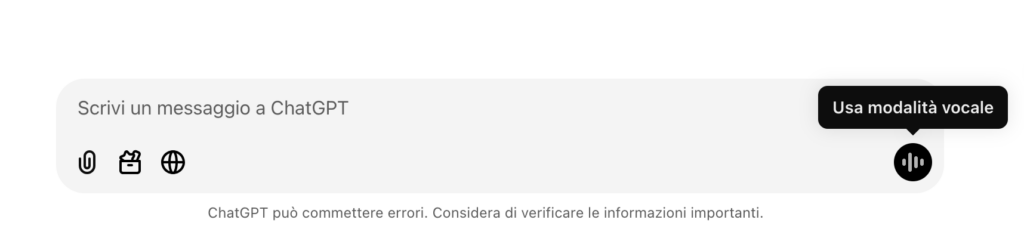
Passo 1: Accesso alla Funzionalità Vocale
Per utilizzare la chat vocale di ChatGPT, è necessario:
- Avere un dispositivo con microfono abilitato.
- Accedere alla piattaforma di ChatGPT (tramite app mobile o browser).
- Assicurarsi che la funzionalità vocale sia attivata nelle impostazioni.
Passo 2: Configurazione del Linguaggio
- Vai nelle impostazioni e scegli la lingua desiderata.
- Puoi anche configurare un accento specifico per migliorare la pronuncia o adattarti al tuo contesto culturale.
Passo 3: Iniziare una Conversazione
- Premi il pulsante del microfono (se presente) o attiva il comando vocale per iniziare.
- Fai una domanda o inizia una conversazione, ad esempio: “Puoi aiutarmi a praticare l’inglese?”
Passo 4: Ricezione del Feedback
- Ascolta la risposta di ChatGPT.
- Se necessario, chiedi ulteriori spiegazioni o chiarimenti.
Passo 5: Utilizzo Avanzato
- Usa la funzione vocale per simulare scenari specifici, come interviste di lavoro o prenotazioni.
- Combina testo e voce per un apprendimento più dinamico.
Passo 6: Personalizzazione
- Fornisci feedback sul livello di difficoltà delle conversazioni per adattare l’esperienza alle tue esigenze.
Suggerimenti per un Uso Efficace
- Programma Sessioni Regolari: Dedica almeno 15-30 minuti al giorno.
- Varietà: Usa la chat vocale per diversi scopi, come imparare vocaboli, praticare dialoghi, e fare quiz.
- Prendi Note: Scrivi le correzioni o i nuovi termini imparati.
- Combina con Altri Metodi: Usa la chat vocale insieme a libri, video e corsi.
Vantaggi a Lungo Termine
- Maggiore Sicurezza: Migliorare la pronuncia e l’ascolto ti renderà più sicuro in conversazioni reali.
- Apprendimento Personalizzato: La chat vocale si evolve con te, offrendo contenuti sempre più avanzati.
- Flessibilità: Puoi imparare ovunque e in qualsiasi momento.
Conclusione
La chat vocale è uno strumento potente per apprendere e migliorare le proprie competenze linguistiche. Con la giusta configurazione e pratica costante, può diventare il tuo insegnante personale, aiutandoti a raggiungere i tuoi obiettivi linguistici in modo efficace e divertente.


